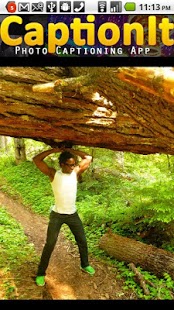Caption It 2.2
Free Version
Publisher Description
Caption It is the best photo captioning app on the Android Market! This photo caption maker allows you to make captions on your photos and share with your friends.
Share with the following:
*Facebook
*Twitter
*Text Messaging
*Email
*Many more
Some example uses for CaptionIt:
*Capture what you were thinking when you took a particular photo
*Document the location where the photo was taken
*List the friends in a group photo
*Caption vacation photos and send to your friends and family
*Add funny captions to already funny pictures. Double funny!
**Voice recognition so you can quickly and easily caption any of the beautiful photos you take.
**Choose from different styles, colors and fonts for your captions.
The best part, CaptionIt is totally free - and ad free! Check it out!
Testimonials for CaptionIt:
"What an awesome app, its like Facebook captioning, but for any photo!"
"They say a picture is worth a thousand words - but sometimes you just need to add a few more."
"That is awesome!"
CaptionIt saves your captioned photos to your gallery so you can easily scroll through them later.
The voice recognition makes it super quick and easy to caption photos. Its fast and accurate. Rarely does it miss what you are trying to say and it saves you the time of typing!
Caption It is the photo captioning or photo app that would be a great addition to anyone's app gallery!
About Caption It
Caption It is a free app for Android published in the Other list of apps, part of Development.
The company that develops Caption It is K & L Tech. The latest version released by its developer is 2.2.
To install Caption It on your Android device, just click the green Continue To App button above to start the installation process. The app is listed on our website since 2012-09-26 and was downloaded 137 times. We have already checked if the download link is safe, however for your own protection we recommend that you scan the downloaded app with your antivirus. Your antivirus may detect the Caption It as malware as malware if the download link to com.kaybee.imagegridview is broken.
How to install Caption It on your Android device:
- Click on the Continue To App button on our website. This will redirect you to Google Play.
- Once the Caption It is shown in the Google Play listing of your Android device, you can start its download and installation. Tap on the Install button located below the search bar and to the right of the app icon.
- A pop-up window with the permissions required by Caption It will be shown. Click on Accept to continue the process.
- Caption It will be downloaded onto your device, displaying a progress. Once the download completes, the installation will start and you'll get a notification after the installation is finished.